Class Wise Subject Settings
Class Wise Subject Setting
After add subjects user can set class wise subject . For add new subject or change existing subject just double click or press enter on desired subject.
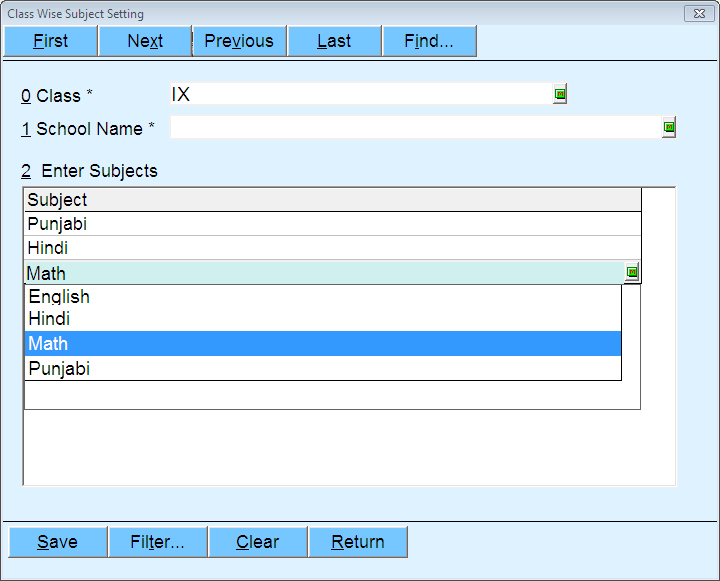
- Choose concerned class and school name.
- Double click or press enter button on last record and choose more subject if you need you may create new subject by pressing F1 button from your keyboard.
Created with the Personal Edition of HelpNDoc: Full-featured multi-format Help generator