Exam Setup
This from use to create exam setup. User will have to create exam setup before input marks for every class by it's assessment type and assessment.
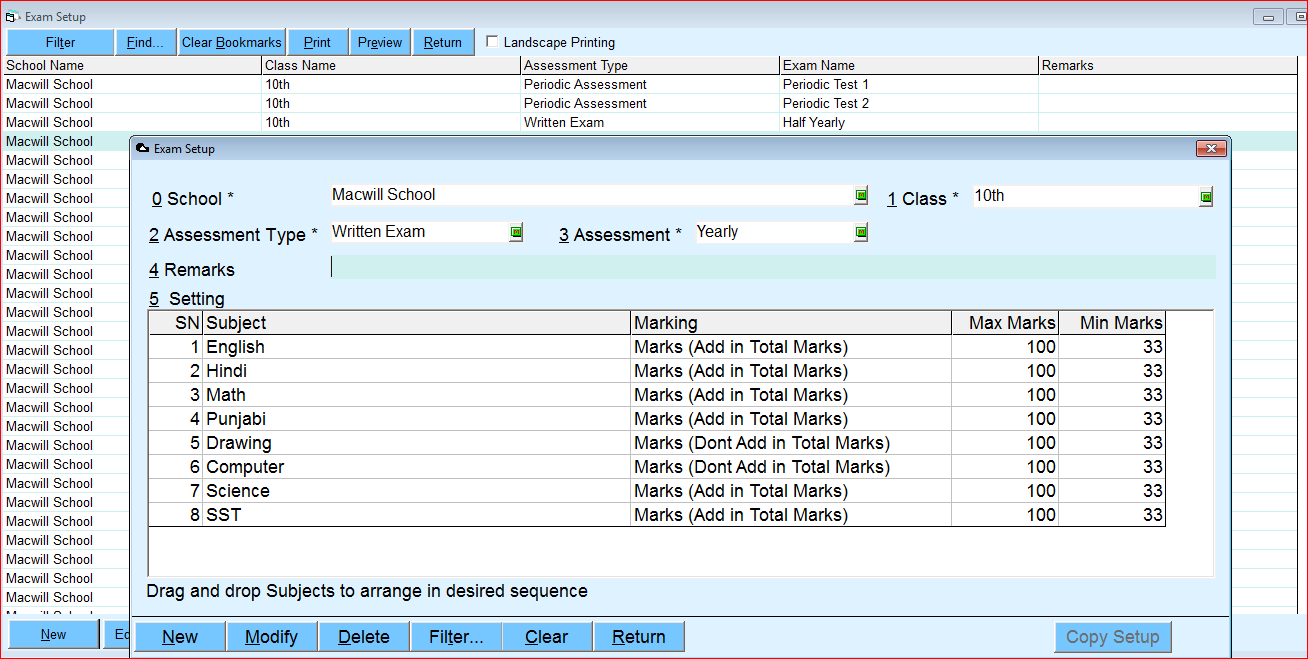
- Click on new button to create exam setup. After clicking on exam setup list displayed with created exam setup if any modification will required then user can modify desired exam setup by double clicking on it.
- Choose school name , assessment type like written exam or periodic test
- Choose assessment like yearly, half yearly.
- According to your selected criteria subject will be loaded if you want to add new subject then press F1 button from your keyboard.
- Select 'Marking' criteria eg. add in total mark, don't add in total.
- Choose grading system with max-minimum marks.
- User can make copies from one class to others as below image, financial year would be same or different. But at least one class complete exam setup required.
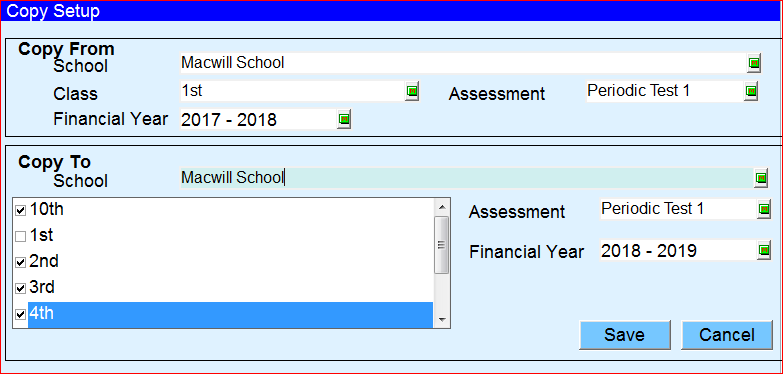
Created with the Personal Edition of HelpNDoc: Free CHM Help documentation generator