Class Wise Subject Setting
Class wise Subject Setting
After add subjects user can set class wise subject . For add new subject or change existing subject just double click or press enter on desired subject.
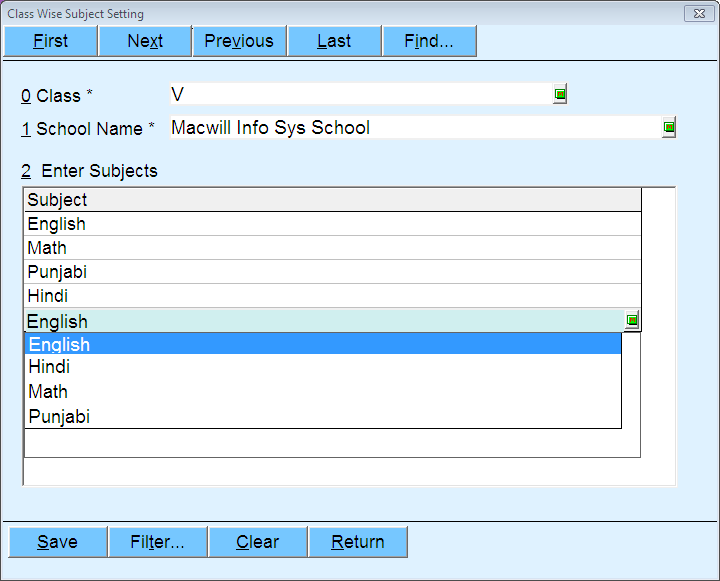
After selection of desired class subject will appears which have you create in add subject form. Even user can add on more subjects according to class. User can create new subject by pressing F1 button from your keyboard.
In academic module or any other place where class wise subjects required, there will show only those subjects which are set for specific class through the above form.
Created with the Personal Edition of HelpNDoc: Write eBooks for the Kindle