Create Ledger
Create Ledger
A book in which the monetary transactions of a school are posted in the form of debits and credits.
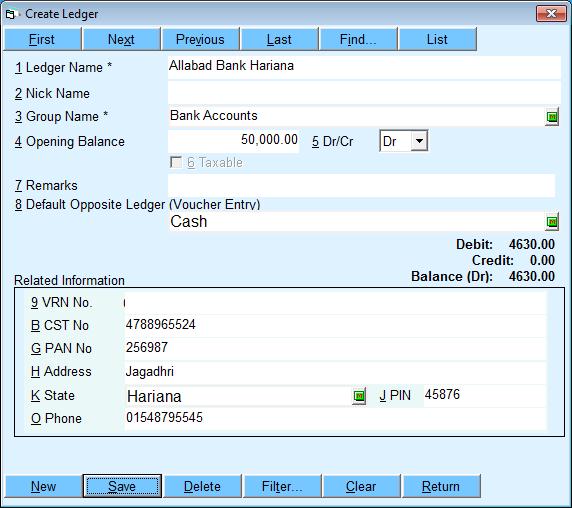
- Type ledger name it would be head of expenses or income e.g.'Electricity Bill', 'Diesel Account', Donation Account etc. Note: please do not create fee ledgers (head) because there is an option to create fee ledgers automatically while creation fee types (in other case you can add related fee ledger if concerned fee posted in different ledgers)
- Nick name is used in select ledger easily. User can skip nick name of ledger.
- Choose group name of related ledger (There are specific ledger group for all types of ledgers, Please contact your accountant for appropriate ledger group)
- Enter opening balance of concerned ledger and choose Dr -Debit or Cr-Credit.
- Tick taxable if ledger name has related with tax.
- Choose Default opposite ledger (if you choose voucher entry for transactions F7) you can skip this fields.
Note: if user choose 6th tick taxable or choose any other group 3rdno. then related information will be appeared and criteria would be according to selected group. E.g.if you tick taxable then it would be tax account, VAT, CST etc. and if you selected sundry debtor then it would address, city, state, pan no. etc.
Created with the Personal Edition of HelpNDoc: Free HTML Help documentation generator