Impose New Fee Structue
Impose New Fee Structure
Impose New Fee Structure will use in two cases first when you promote students in next class after closing current financial year and secondly when user had created and imposed wrong 'Fee Structure' for students. If you have entered opening balance manually in admission form then not use this option other wise all student's ledgers will be disturbed.
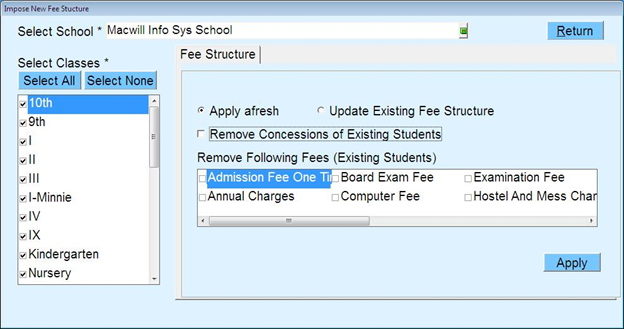
- Select School
- Tick Class(es) you may choose select all or select none.
- Choose apply afresh or update existing 'Fee Structure' accordingly.
- Tick remove concessions of existing students if you want to remove concessions from admission form of student's.
- Tick remove following fees (existing students) if you want to remove fee from student's fee structure.
- Click on apply button to 'Impose' / 'Update' Fee Structure according to your selection.
Created with the Personal Edition of HelpNDoc: Benefits of a Help Authoring Tool