Print Identity Cards
Print Identity Cards
Use this report to print ID cards with bar codes and school logo.
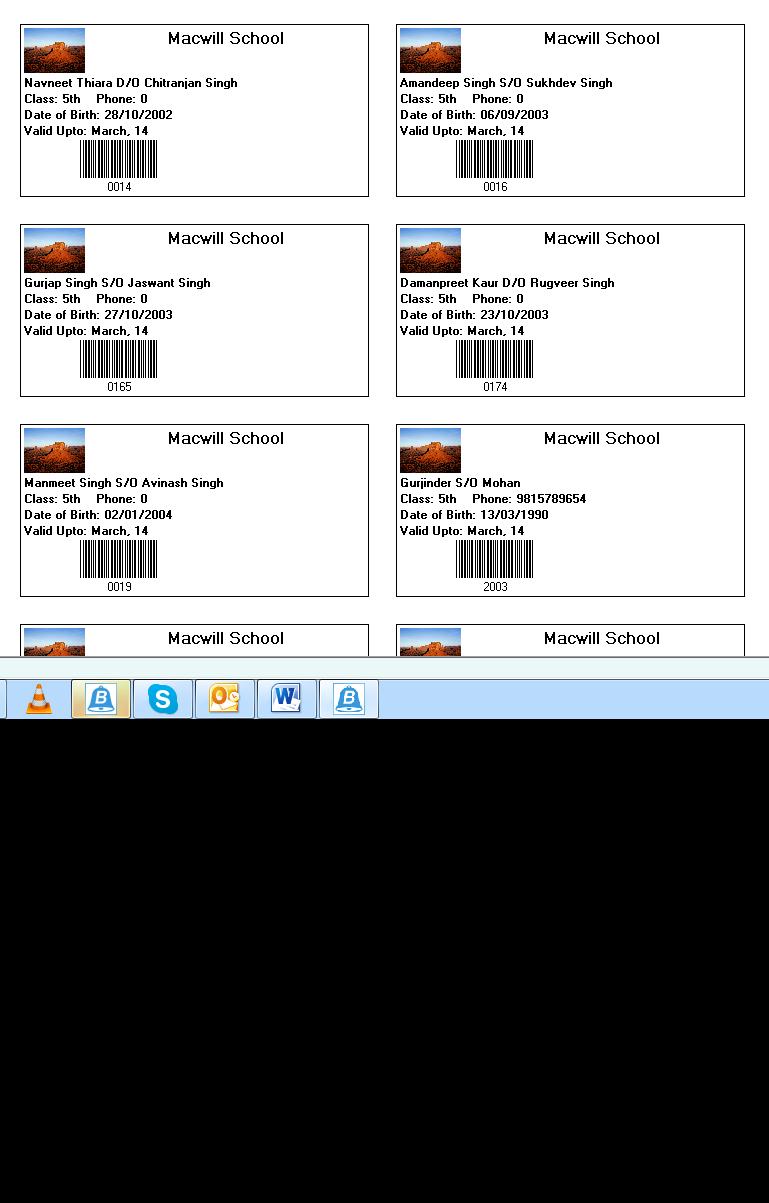
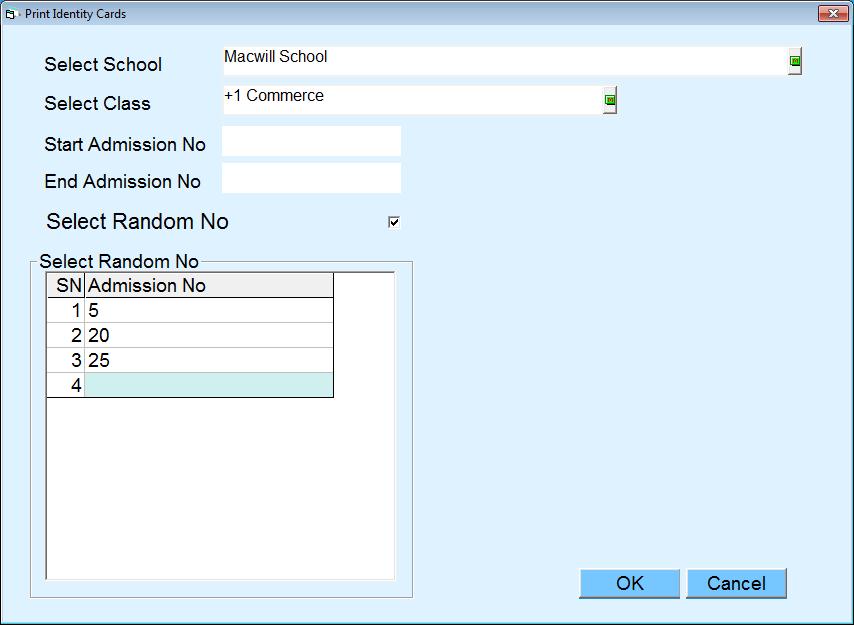
- Select school and class; use Admission No range if required otherwise click on OK button to print all ID cards of selected class.
- Use “Select Random No” to print randomly ID cards and press OK button.
- Choose school logo and use signatures if required now click on print or preview button.
Created with the Personal Edition of HelpNDoc: Easily create CHM Help documents