Student Verification/Gate Pass
Student Verification / Gate Pass
If a student going early with his parent. then this form can be use on reception to verify student and parents photographs. After verification a 'Gate Pass' can be print for gate keeper.

- Select School and enter Admission No. of student if you don't know then press F1 from keyboard.
- Click on 'Gate Pass' button
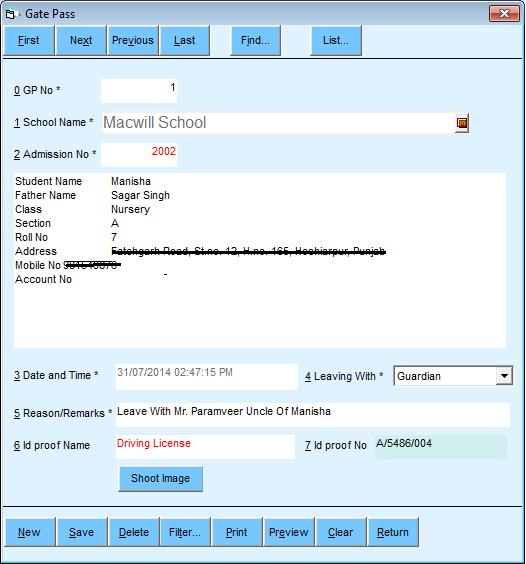
- Select 'Leaving With'
- Type Reason / Remarks
- ID Proof of person can also be store
- Type Id proof no. and press save button, when you click on print button two copies will be print one for reception and other one for security guard on main gate.
Created with the Personal Edition of HelpNDoc: Easily create Qt Help files