Add Vehicles
Add Vehicle
At this form user can add details of the Vehicle.
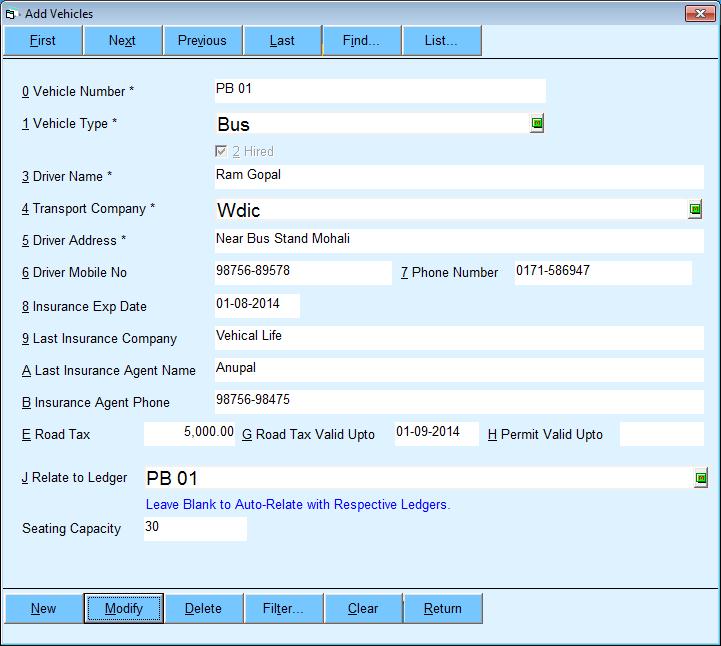
- Type vehicle no. and choose types of vehicle like Bus, Auto, Van etc. to add types press F1
- Tick 'Hired' if related vehicle on contracts.
- Type 'Driver Name' of concerned vehicle.
- Choose 'Transportation Company' if required otherwise creates with name of school.
- Type address of driver and mobile no. with land line no.
- Mention Insurance expiry date with last insurance company you may mention name of company's agent with contact no.
- Enter amount of road tax with expiry date of road tax and expiry date of road permit.
- Choose or create ledger for accounting purpose if you want, otherwise leave blank. BELL will automatic create a ledger with name of vehicle no. and all received amount of related stop posted under vehicle ledger.
Note:- All mentioned Date in this Form will be reminder dates which will be flashed on your screen on particular Date.
Created with the Personal Edition of HelpNDoc: Full-featured multi-format Help generator