Concessions
Concessions
This form is used to give any fee concession. Click from Bell desktop or choose Fee > Concession
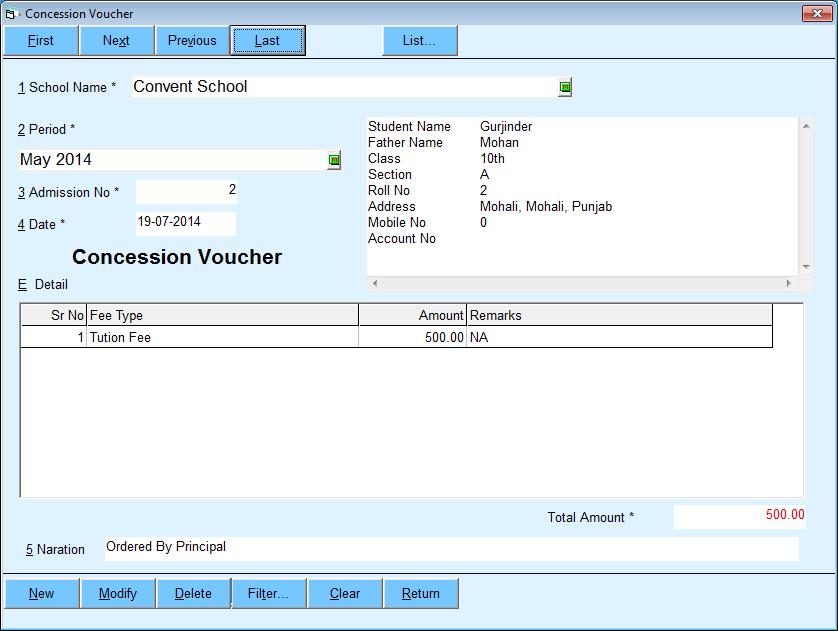
- Select 'School' and 'Period' for concession.
- Enter 'Admission No.' and 'Date'. Admission will be auto filled if this form opened from fee receipt
- Select fee types and enter concession amount and save.
Created with the Personal Edition of HelpNDoc: Easily create Qt Help files