Fee Ceasing/Reduction
Fee Ceasing / Reduction
This from is used to fee ceasing or reduction in bulk it is just like as concession. To open it click from Bell desktop or choose form Menu Fee > Fee ceasing/Reduction
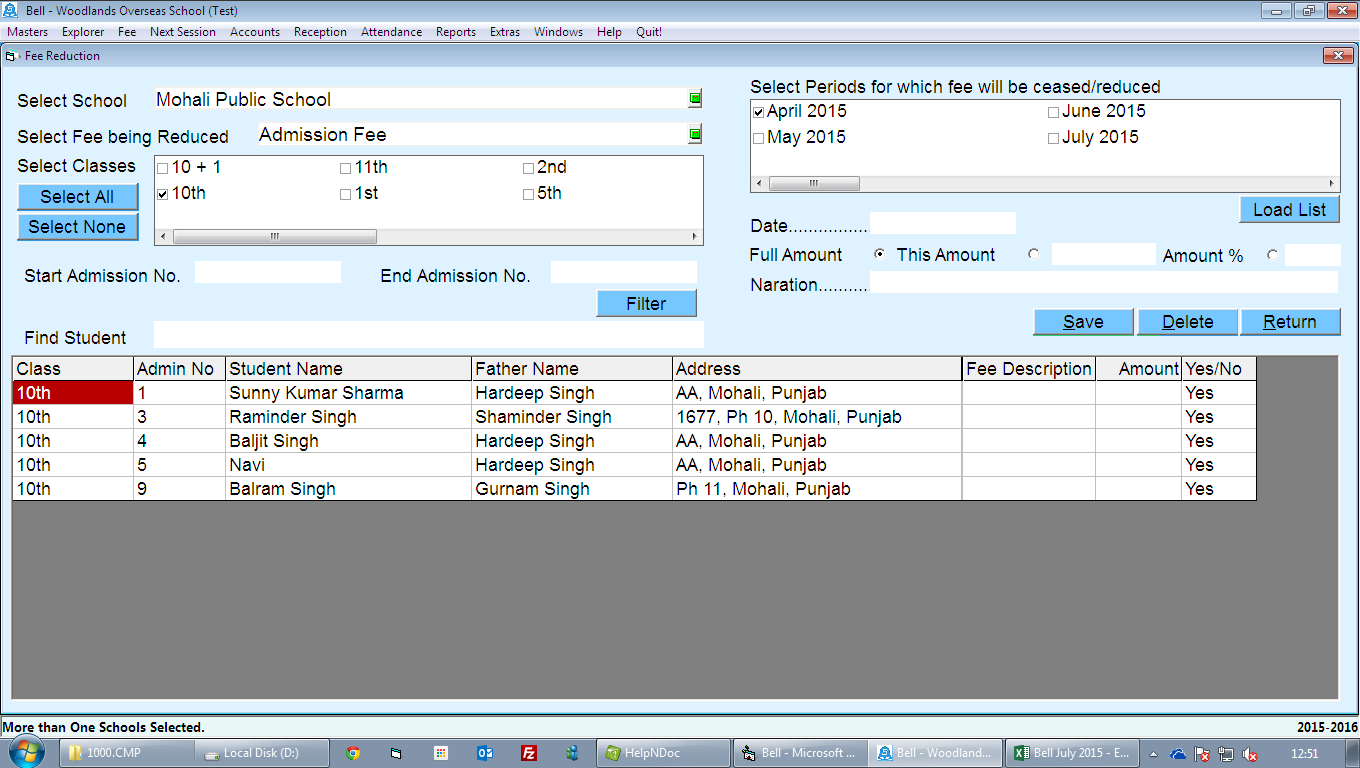
- Select 'School' and fee being reduced or ceased
- Select Classes
- Range of Admission No. can be set (Leave blank for whole class) or you can use filter to select multiple students.
- Select 'Periods' for which fee will be ceased or reduced and enter date of fee reduction.
- Click on 'Load List' button and choose full amount or this amount; enter being reduced amount.
- Enter remarks if you want like “Fee reduced due to summer vocations.”
- Click on 'Select All' or 'Select None' for selection of students you my use double click on Yes/No for select or un-select.
- Click on 'Save' button and selected fee type would be effect in student ledger
Created with the Personal Edition of HelpNDoc: Full-featured multi-format Help generator