Leave Application
Leave Application
you can keep record of leave applications of students when you save any leave application Bell automatically marks leave “L” according to leave dates in Attendance reports. Click on leave application under 'Attendance' menu to enter leave application.
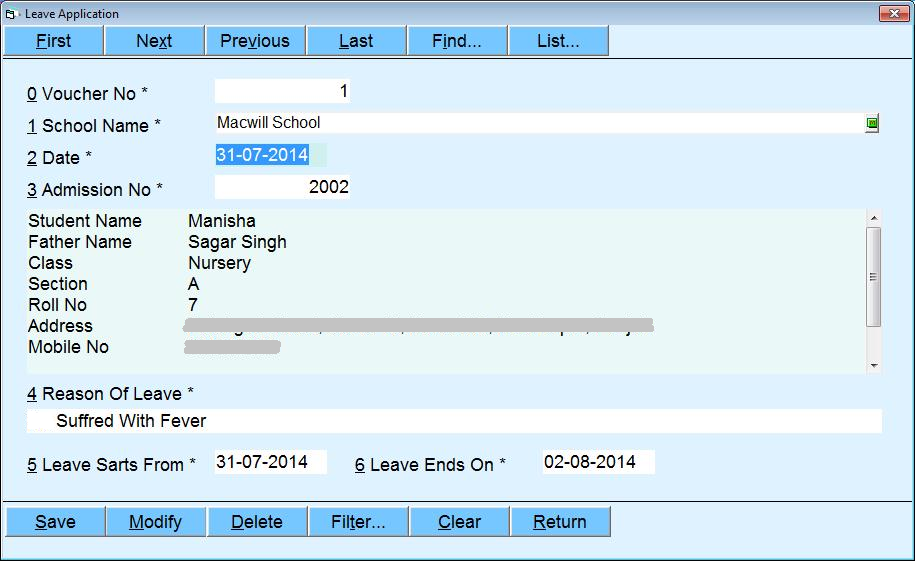
- Select 'School Name'.
- Enter date of entry and 'Admission No.' of student press F1 to search 'Admission No.'
- Enter reason of leave.
- Enter Start and End date of leave (according to these dates Bell marks leave in attendance report to selected admission no.)
Created with the Personal Edition of HelpNDoc: Free Web Help generator