Master Fee Sturcture
Master Fee Structure
According to school policy, fee plan for every class and fee category can be generated in 'Master Fee Structure'. Once this structure has been generated then it can apply to student by just selecting the class and fee category type.
As this is an important and crucial step of fee management so work on it carefully (for Further assistance please feel free to our support executive)
Before creation of 'Master Fee Structure' you have to sure about fee plan of school for new admission (from other schools and your school) for concessional categories of every class.

- Select school and class name with fee category if you want to create new fee category then press F1 from key board.
- Define Fee – Existing students are those who are promoted from lower to higher class of your school. Enter related fee amount by pressing enter key or by double clicking in front of fee and below to existing students columns. Same like that new admission that is coming from other schools. It would be applicable on admission form from where you switch new admission or existing students, with fee category.
- Total Fee Amount for both types of students displayed at last with red text color if you have any doubt then you may revised all fees. Same like this you have to create fee structure for all classes and all concessional categories one by one.
- Refresh list – you have to click on refresh button if you create new fee type during creation of master fee structure to display newly created fee type.
- Copy fee structure - from here user can copy fee structure from one class to another it would be one by one or copy all from session to session.
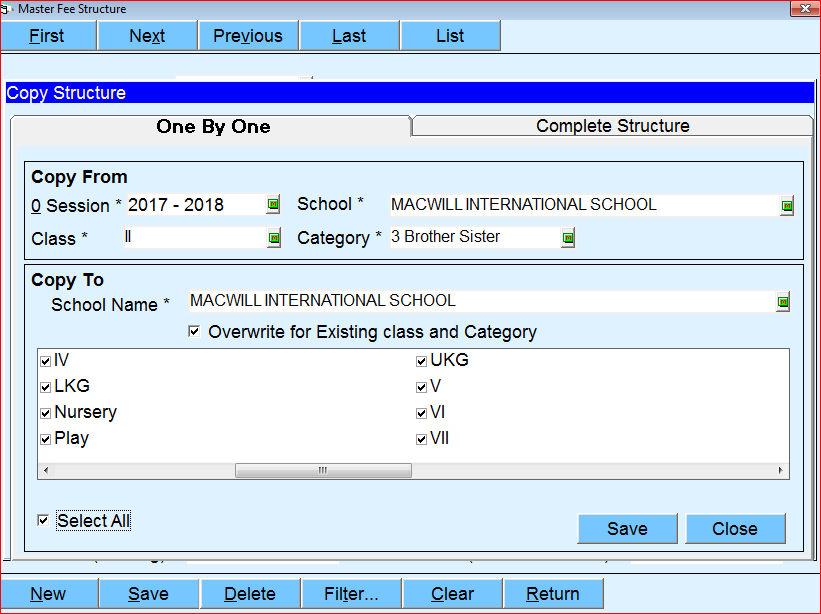
- Bulk edit – if you realized you have entered any wrong amount in this structure then you may use this option to update existing fee structure by clicking on “Bulk Edit” Button.
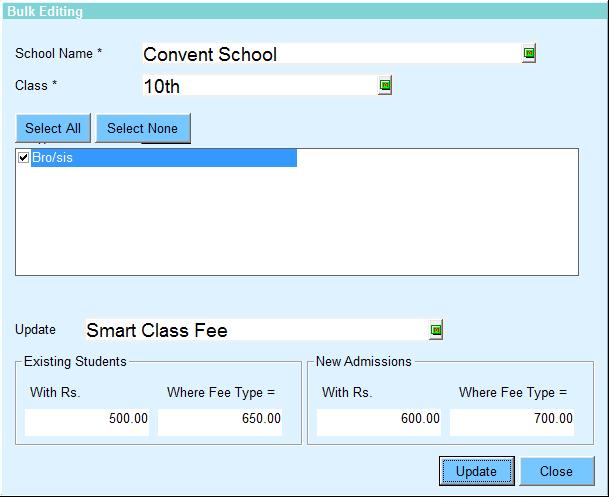
- Select school and desired class, fee category for this you may use select all button.
- Choose Fee Type which is going to be update.
- Type exact amount in “with Rs.” Text box and entered wrong amount in “where fee type” text box, same like this fill for new admission then click on “update” and close. After this your master fee structure has been updated according to filled criteria.
Created with the Personal Edition of HelpNDoc: Free iPhone documentation generator