Payments
Payments
This is an accounting voucher, when user paid any amount then use this voucher. Choose from menu Account > Payment or Press F8.
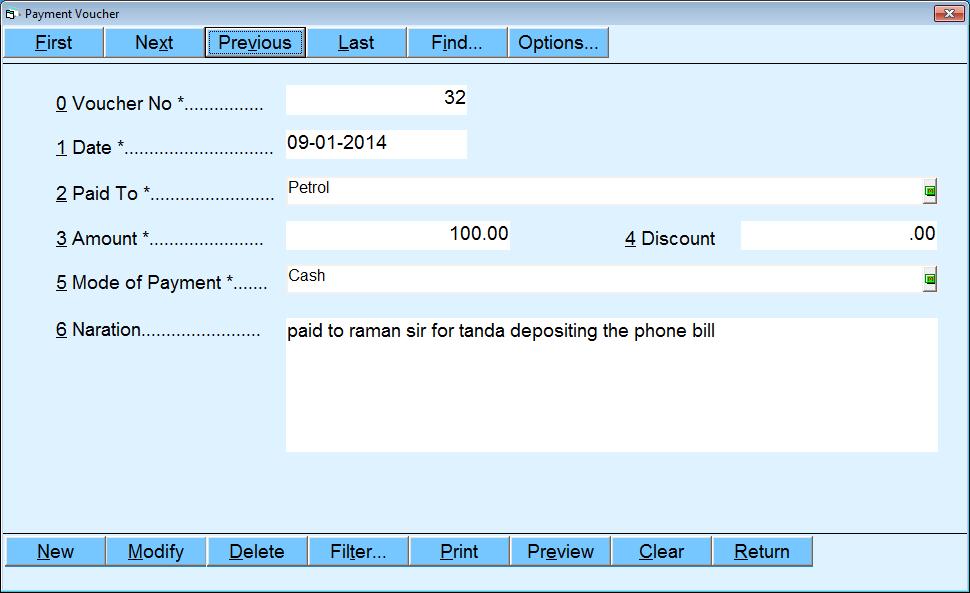
- Mentioned payment date
- Select 'Paid to' ledger from existed ledgers or create new ledger with pressing F1.
- Enter paid amount and discount (if applicable).
- Choose 'Mode of Payment', Cash / Bank.
- Type any narration.
Created with the Personal Edition of HelpNDoc: Easily create Qt Help files