Print Bills
Print Bills
This form is used to 'Print Bills' to send fee bill to students.
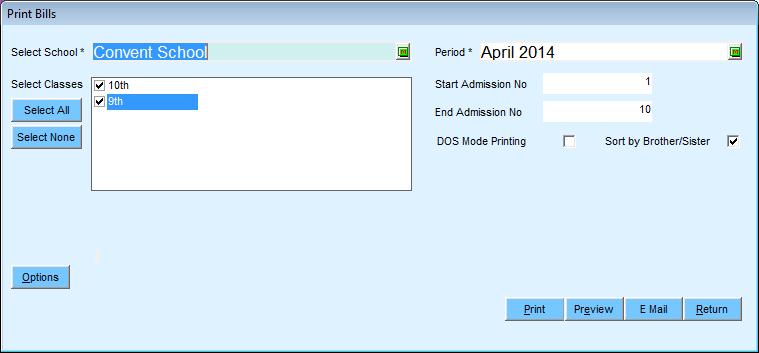
- Select your school name and select classes
- Select 'Period' for printing bill
- Enter 'Start' and 'End' 'Admission No.' if you want to print bill for specific student. (Leave blank both no. BELL print bills for whole selected classes.
- You can tick on (DOS mode printing if you have Dot Matrix Printer)
- Tick for sorting of brother/sisters
- BELL provides various printing formats choose from “Option” button.
- Click on at 'Print' button to print all bills but preview will show only first bill. Printing will go at default printer.
Created with the Personal Edition of HelpNDoc: Easily create iPhone documentation